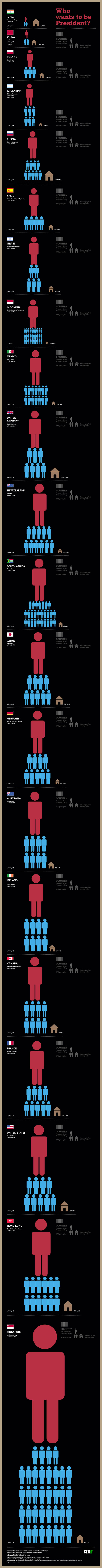I came across this video on the Ted website and I completely understand what Ken Robinson is talking about. My biggest question is how do we move from our "industrialized education"? How do we get people to change the way they have been teaching and learning for all of these years?
One idea I thought Ken Robinson would have touched on in this video is the agragrian schedule schools still follow. Do not get me wrong, I do enjoy having summers off, but is having summers off ideal for learning?
Check out this video -- comments are appreciated.
This is a place where teachers can share resources and learn innovative ways to reach students and improve upon their learning.
Wednesday, December 22, 2010
Tuesday, December 14, 2010
Google Maps - An amateur attempt
So, I have decided to create my very first Google Map, for something other than my own travels. I have to admit, it was a little more difficult than I had imagined. I guess I should clarify that comment, it took me longer than I had expected.
Using tutorials I accessed online, I started my mapmaking journey with a goal - I was going to create a map of Henry Hudson's 3rd voyage, the voyage that is famous to most New Yorkers today - Hudson's journey up the Hudson River. I chose this because it is part of New York State's 4th grade curriculum and it has had such an influence on the New World.
Prior to actually "mapping" out Hudson's voyage, I went online and found various maps to help me visualize his journey. This is where my Google Maps experience became time consuming - I wanted to draw out this voyage using the line feature in Google Maps, a process that is kind of tricky. However, after 3 attempts, I became a master line drawer and was happy with what I produced.
What I really loved about showcasing Hudson's voyage was that I could embed YouTube videos and other links to help spice up my map. In addition, I was able to write blurbs along the journey to help the person viewing the map gain a better sense of Hudson's journey.
Although the experience was overall very positive, there are a few things I would like to master when creating a map within Google. I would like to figure out how to manipulate the size of my YouTube video so that it fits within the white box that pops up. I would also like to figure out how to link my personal documents, not just websites. For example, I would like to link a reading that I have about Henry Hudson's 3rd voyage that is 4th grader friendly. If anyone has any idea of how to do these things, please do not hesitate to comment.
Check out my map:
View Explorers - New York in a larger map
Using tutorials I accessed online, I started my mapmaking journey with a goal - I was going to create a map of Henry Hudson's 3rd voyage, the voyage that is famous to most New Yorkers today - Hudson's journey up the Hudson River. I chose this because it is part of New York State's 4th grade curriculum and it has had such an influence on the New World.
Prior to actually "mapping" out Hudson's voyage, I went online and found various maps to help me visualize his journey. This is where my Google Maps experience became time consuming - I wanted to draw out this voyage using the line feature in Google Maps, a process that is kind of tricky. However, after 3 attempts, I became a master line drawer and was happy with what I produced.
What I really loved about showcasing Hudson's voyage was that I could embed YouTube videos and other links to help spice up my map. In addition, I was able to write blurbs along the journey to help the person viewing the map gain a better sense of Hudson's journey.
Although the experience was overall very positive, there are a few things I would like to master when creating a map within Google. I would like to figure out how to manipulate the size of my YouTube video so that it fits within the white box that pops up. I would also like to figure out how to link my personal documents, not just websites. For example, I would like to link a reading that I have about Henry Hudson's 3rd voyage that is 4th grader friendly. If anyone has any idea of how to do these things, please do not hesitate to comment.
Check out my map:
View Explorers - New York in a larger map
Sunday, November 7, 2010
Are You Really Making a Difference?
To all of those college professors, K-12 teachers, and politicians who think they are making "a difference" in their students' lives... watch this!
video by: Michael Wesch
video by: Michael Wesch
Friday, October 22, 2010
Wednesday, October 13, 2010
Smarttech's Equipment - Smart or not so Smart?
With the new launch of Windows 7 and Smarttech releasing its new document cameras and wireless slates, one would think the combination of both technologies would make the life of a classroom teacher easier. However, I have found it to be just the opposite. It seems that Smarttech's new equipment, which does look to be much sturdier than its predecessors, is not as user friendly as the older equipment. Unlike the older model of the document camera, where a teacher can virtually "plug and play," the new one requires a software download. Although it does have more features, I have found the installation of the software to be tedious and not "user friendly" - at least when downloading on a network.
I wish I could comment more about the wireless slates, but I haven't been able to get one to work yet. Therefore, I would appreciate some insight on the new wireless slates and how they have been working out in your school.
I guess the question that has yet to be answered is whether or not the issue has something to do with Windows 7. My biggest problem with PC's/ Windows is that they do not seem to converse with the many companies that design software for PC's - or at least that seems to be the case! Or maybe I am just bitter because I prefer Apple :)
I wish I could comment more about the wireless slates, but I haven't been able to get one to work yet. Therefore, I would appreciate some insight on the new wireless slates and how they have been working out in your school.
I guess the question that has yet to be answered is whether or not the issue has something to do with Windows 7. My biggest problem with PC's/ Windows is that they do not seem to converse with the many companies that design software for PC's - or at least that seems to be the case! Or maybe I am just bitter because I prefer Apple :)
Sunday, October 3, 2010
Monday, September 27, 2010
Thursday, September 16, 2010
Friday, June 18, 2010
"Say Goodbye to Microsoft Office"
I wish I would have bought stock in Google because every time I turn around they are developing a new way to make my life easier. Google Docs has become my new best friend and a valuable tool for both my personal and professional life. Through the use of cloud-computing, Google has enabled a person to transform the way they create, upload, share, and store documents. Check out the video below:
Visually Conceptualizing the Oil Disaster
Getting students to conceptualize how big, small, or far away something is can be difficult. A fellow colleague of mine, who teaches math, faces this difficulty all of the time with her students while teaching number sense. A method she uses at the beginning of the unit consists of her drawing a number line on the board. On the left hand side she writes the number 0 and on the right hand side she writes the number 1,000,000,000. She then asks each student to come up to the board and place a mark on the number line where they think the number 1,000 would be. 9 out of 10 times, the students place their marks in the middle of the number line, which is incorrect.
When teaching students about the BP Oil Disaster in the Gulf of Mexico, it may be difficult to get students to understand the severity of the disaster. If it was my Home.com is a great resource to use to help students understand how much of the Gulf of Mexico is being affected by the oil disaster. This site is great because it also allows a person to move the oil spill to cover the area in which they live. All a person has to do is type in their zip code and the enormous blob of oil will move to that location. Thank you Andy Lintner for the wonderful resource!
When teaching students about the BP Oil Disaster in the Gulf of Mexico, it may be difficult to get students to understand the severity of the disaster. If it was my Home.com is a great resource to use to help students understand how much of the Gulf of Mexico is being affected by the oil disaster. This site is great because it also allows a person to move the oil spill to cover the area in which they live. All a person has to do is type in their zip code and the enormous blob of oil will move to that location. Thank you Andy Lintner for the wonderful resource!
Friday, June 4, 2010
The Last 18 Years in Rap
The Week in Rap is a neat website that brings hip hop into the classroom. Because hip hop, and music in general, is such a big part of our students' lives, it is important for us to embrace their interests. The Week in Rap is a site that allows teachers to do just that. What is even better is that the site raps about current events - or in this video's case, the last 18 years!
View it in Quicktime version: here
Channel One's version: here
View it in Quicktime version: here
Channel One's version: here
Tuesday, June 1, 2010
Attention Parents
Thursday, May 27, 2010
Google Apps - Presented in Prezi
I created a mini-library to house some important videos for those who are interested in using Google Apps. Prezi is an online presentation tool that changes the way people convey information. Check out my 1st presentation below:
Google Apps on Prezi
Notebook Lesson Using Discovery Education
Discovery Education is a great service that enables teachers to show video segments and photo clips from various content areas and topics. The link below is a Smart Notebook lesson on Gettysburg created by Jeannine Shields using images from Discovery Education. Students can definitely benefit from this lesson because the images provide them with a visual representation of the battle, where it took place, and the people who were involved.
Click the link below to download Jeaninne Shields' Gettysburg Smart Notebook Lesson:
http://mediashare.discoveryeducation.com/mediashare/index.cfm?event=pushFile&guidAssetMediaFileId=d4e9e59c-237d-0718-d896-5de5b5b1a590
Click the link below to download Jeaninne Shields' Gettysburg Smart Notebook Lesson:
http://mediashare.discoveryeducation.com/mediashare/index.cfm?event=pushFile&guidAssetMediaFileId=d4e9e59c-237d-0718-d896-5de5b5b1a590
Timeliner 5.0

This technology is neat and can really add to the learning environment. Students who are visual learners can really benefit from using this technology. I advise that you check out the website and watch the video.
The only problem I have is that there are links to a free download; however, it does not seem as if it is free. Free or not, Timeliner 5.0 definitely seems like a reasonable purchase that teachers would definitely take advantage of!
http://www.tomsnyder.com/timelinerxe/index.asp
Friday, May 21, 2010
Need help developing arguments?
aMap is short for 'argument map'. The idea's very simple - to get more people arguing by mapping out complex debates in a simple visual format.
http://www.amap.org.uk/
http://www.amap.org.uk/
Thursday, May 20, 2010
Blogging Permission Slip
This is a great example of a Blogging Permission Slip by Cheryl Terry. It is detailed and provides parents with examples and resources to help them gain a better understanding of what their child will be participating in while in school.
Blogging Permission Slip Isb
View more documents from Cheryl Terry.
Cool Technology Worth Sharing
www.wordle.net - Allows you to create "word clouds" from text you provide.
For this one, I entered my own words:
http://www.wordle.net/show/wrdl/2066152/Wordle_Blog_Practice
For this one, I chose the 2nd option - paste blog URL
title="Wordle: Blog Practice II">
alt="Wordle: Blog Practice II"
style="padding:4px;border:1px solid #ddd">
Cluster Maps

Flip Cameras
For this one, I entered my own words:
http://www.wordle.net/show/wrdl/2066152/Wordle_Blog_Practice
For this one, I chose the 2nd option - paste blog URL
title="Wordle: Blog Practice II">
alt="Wordle: Blog Practice II"
style="padding:4px;border:1px solid #ddd">
Cluster Maps
Flip Cameras
Sunday, April 25, 2010
A Successful Change Agent - Reflection
The learning activity I created was based around the Oregon Trail computer game. In the activity, the computer game is a supplement to instruction on the history of the Oregon Trail. As the students play the game, they are to record information about their journey into an online journal, or blog. The information includes:
• An overall history of the Oregon Trail.
• An analysis of how geography impacted the lifestyle of pioneers on the Oregon Trail.
• Evidence demonstrating that students understand the realities of 19th century pioneer life on the Trail.
• A comparison of their own journey on the trail to the actual experience of the settlers of the Trail.
• A description of the decisions they made and the reasoning behind each decision.
• An analysis of how they feel their decisions affected the outcome of the game.
When students have completed their online journals, they are to share the link with their fellow classmates. Each student is to leave a comment on each of their classmates’ blogs about the experiences, provide feedback and compare/ contrast it with their own.
Video Games are an emerging technology [in education] that promote learning and are fun. According to a 2008 study conducted by the Washington D.C. based Pew Research Center, 97% of children between the ages of 12-17 play computer, web, portable, or console games (Hoffman, L. (2009). I believe that because video games are a big part of our society, students will enjoy participating in this learning activity. Although video games have been a part of our society for over 20 years, they are not a technology that was always welcomed in the classroom. However, that view is changing and because of their potential to make learning fun, more and more schools are adopting this method of learning.
This course has made me realize the importance of being on the cutting edge when it comes time to integrating technology in the classroom. I am actually very fortunate to have taken this course because I was just hired as a technology specialist for my district. I will be responsible for providing professional development to teachers within the county I work in. Being on the cutting edge will enable me to provide teachers with the best tools for their classrooms. In addition to being able to introduce emerging technologies, I must be able to provide teachers with innovative ways to integrate the technology. I have to make sure that I am providing them with ways for their students to gain the most out of their learning experience. I believe that the activity I created is a good way to integrate technology into the classroom. It is one example of how I can use what I have gained from this course to help teachers create meaningful learning activities that are fun.
Hoffman, L. (2009). Learning through games. Communication of the ACM, 52(8), 21–22.
• An overall history of the Oregon Trail.
• An analysis of how geography impacted the lifestyle of pioneers on the Oregon Trail.
• Evidence demonstrating that students understand the realities of 19th century pioneer life on the Trail.
• A comparison of their own journey on the trail to the actual experience of the settlers of the Trail.
• A description of the decisions they made and the reasoning behind each decision.
• An analysis of how they feel their decisions affected the outcome of the game.
When students have completed their online journals, they are to share the link with their fellow classmates. Each student is to leave a comment on each of their classmates’ blogs about the experiences, provide feedback and compare/ contrast it with their own.
Video Games are an emerging technology [in education] that promote learning and are fun. According to a 2008 study conducted by the Washington D.C. based Pew Research Center, 97% of children between the ages of 12-17 play computer, web, portable, or console games (Hoffman, L. (2009). I believe that because video games are a big part of our society, students will enjoy participating in this learning activity. Although video games have been a part of our society for over 20 years, they are not a technology that was always welcomed in the classroom. However, that view is changing and because of their potential to make learning fun, more and more schools are adopting this method of learning.
This course has made me realize the importance of being on the cutting edge when it comes time to integrating technology in the classroom. I am actually very fortunate to have taken this course because I was just hired as a technology specialist for my district. I will be responsible for providing professional development to teachers within the county I work in. Being on the cutting edge will enable me to provide teachers with the best tools for their classrooms. In addition to being able to introduce emerging technologies, I must be able to provide teachers with innovative ways to integrate the technology. I have to make sure that I am providing them with ways for their students to gain the most out of their learning experience. I believe that the activity I created is a good way to integrate technology into the classroom. It is one example of how I can use what I have gained from this course to help teachers create meaningful learning activities that are fun.
Hoffman, L. (2009). Learning through games. Communication of the ACM, 52(8), 21–22.
Sunday, February 28, 2010
Reflection - Reaching and Engaging All Learners Through Technology
Over the past few weeks, I have had the opportunity to participate in a course that has truly changed the way I teach. I have learned that every student in my classroom has the ability to learn but it is up to me to make it possible. Through the use of the resources I have gained from the Differentiated Station network, I have already made adjustments to how I plan and execute my instruction. I started customizing my lessons based on individual needs and will soon have to submit lesson plans using a differentiated lesson plan format. I believe that this course and the resources I have been exposed to have truly prepared me for the changes that are being made within my school. I am also confident that these changes will ensure that each student is receiving an education that best reflects 21st century learning.
Creating a classroom environment that revolves around the principles of Universal Design for learning and Differentiated Instruction is not easy and takes a lot of time. However, technology definitely makes it easier to implement meaningful instruction that fits the needs of every individual. I was fortunate enough to be told that computers will be installed in my classroom over the next week. Although my students cannot use the Internet, they will be able to read PDF files, create Word documents, access the music and podcast programs, and use some of the built in applications like the dictionary and speech features. I am excited because the addition of the computers will provide me with supplementary resources that cater to various learning styles. In addition, the tools will foster creativity and expand their knowledge of 21st century technology.
Creating a classroom environment that revolves around the principles of Universal Design for learning and Differentiated Instruction is not easy and takes a lot of time. However, technology definitely makes it easier to implement meaningful instruction that fits the needs of every individual. I was fortunate enough to be told that computers will be installed in my classroom over the next week. Although my students cannot use the Internet, they will be able to read PDF files, create Word documents, access the music and podcast programs, and use some of the built in applications like the dictionary and speech features. I am excited because the addition of the computers will provide me with supplementary resources that cater to various learning styles. In addition, the tools will foster creativity and expand their knowledge of 21st century technology.
Sunday, January 31, 2010
Subscribe to:
Posts (Atom)